Download aSc Timetables 2023: The Essential School Organisation App
Overview
As an educator, you know how crucial organization and planning are to running an effective school or classroom. Keeping track of schedules, assignments, activities, and events for students and staff demands a systematic approach. The right tools can make all the difference in managing the complex operations of an academic institution.
What Is aSc Timetables?
aSc Timetables is a digital school organization software used by over 60,000 schools worldwide to efficiently manage class schedules, assignments, attendance records, and internal communication.
As an educator, aSc Timetables provides you with an intuitive interface to build and adjust class timetables, create teacher schedules, and assign classes to available rooms. The app automatically checks for conflicts to save you time. You can also input important dates, events, and vacations into the school calendar and share it with staff and parents.
For students, aSc Timetables offers a portal to view class schedules, check homework deadlines, read class announcements, and receive notifications about schedule changes or events. Parents likewise have access to stay up-to-date with their child’s commitments and deadlines.
Key features of aSc Timetables include:
Drag and drop timetable builder. Easily create and modify class schedules with an intuitive drag and drop builder.
Automatic conflict checks. The software automatically detects conflicts between classes, teachers, students, and rooms as you build the timetable.
School calendar. Add important school dates, events, holidays, and vacations to share with teachers, students, and parents.
Class and teacher schedules. Build schedules for each class and teacher with the timetable builder. Assign classes to available rooms.
Notifications. Notify teachers, students, and parents about timetable changes, new homework, events, and other announcements through the app.
Report cards. Track student attendance, grades, and generate report cards within the software.
Parent access. Provide parents login access so they can view their child’s schedules, assignments, grades, and school notifications.
In summary, aSc Timetables is a must-have organizational tool for any learning institution looking to coordinate schedules, share information, and keep students, parents, and educators connected.
New Features in aSc Timetables 2023
The latest version of the essential school organization app, aSc Timetables 2023, includes several new features to help make your work more efficient and streamlined.
One of the most useful additions is the automatic timetable generator. This innovative tool instantly creates optimized timetables based on your school’s scheduling rules and constraints. You simply enter the relevant details like teacher availability, room allocation, and subject combinations, and the generator will produce a viable timetable option. This can save you hours of manual scheduling work.
Another new feature in aSc Timetables 2023 is the interactive timetable view. This provides a graphical display of your timetables that allows you to intuitively drag and drop lessons to different time slots or days. You can also resize lessons by pulling on their edges. These simple actions are automatically checked against your scheduling rules to prevent invalid changes. The interactive view makes it quick and easy to make minor adjustments to your timetables.
For improved productivity, aSc Timetables 2023 introduces task management capabilities. You can now create checklists of important tasks, schedule deadlines, set reminders, and track your progress. This helps ensure critical jobs like preparing exam timetables, ordering textbooks, or organizing cover teachers are completed on time.
With its powerful new features and time-saving tools, aSc Timetables 2023 is an essential upgrade for schools looking to streamline their organization and make the scheduling process as efficient as possible. This latest version builds on the app’s reputation for providing intuitive and intelligent timetabling software solutions for educational institution
CHECK ALSO: Best Way of Drawing on PDF
Benefits of Using aSc Timetables
Save Time Creating and Updating Complex Schedules
aSc Timetables is designed specifically for creating and managing complex schedules, like those used in schools. The software makes it easy to build schedules from scratch or import and automatically organize existing data. You can quickly add or remove classes, rooms, students, and teachers.aSc Timetables also allows you to make universal changes across the entire schedule with just a few clicks.
Optimize Resources and Reduce Conflicts
aSc Timetables provides powerful optimization tools to help you make the most of available resources and minimize scheduling conflicts.You can prioritize room and teacher preferences, ensure maximum and minimum utilization rates, and prohibit unwanted room or teacher assignments.The software will then generate optimized schedules that adhere to your requirements.
Efficiently Share Information
With aSc Timetables, you can publish schedules, room occupancy charts, and reports to share with students, parents, teachers, and administrators. The software generates high-quality PDFs that are easy to print, share via email or the web, or embed into your school's website or student information system.You can also provide role-based access to the full aSc Timetables application so users can view and interact with schedules based on their needs and permissions.
Reliable Support and Regular Updates
aSc Timetables is developed and supported by a dedicated team focused solely on school scheduling solutions.The software receives regular updates to continuously improve functionality, optimize performance, fix any issues, and incorporate user feedback.You also get free technical support to help you make the most of aSc Timetables and address any questions you may have.
Whether you need to build schedules from scratch or improve existing processes, aSc Timetables provides the tools and support to streamline scheduling for schools of any size. With optimized resource management, efficient sharing capabilities, and a dedicated support team, aSc Timetables can save you time while improving organization across your school.
aSc Timetables Pricing and Editions
To utilize the full capabilities of aSc Timetables, you will need to purchase one of their software editions. There are multiple options available depending on your specific needs and budget.
aSc Timetables Free Edition
The free edition of aSc Timetables provides basic timetabling functions to get you started. It allows you to create and print timetables, manage classes, teachers, students, and rooms. However, functionality is limited and it lacks more advanced features like automatic scheduling, substitutions management and statistics reports. The free edition can be ideal for small schools or individual teachers.
aSc Timetables Standard Edition
The standard edition delivers greatly expanded capabilities for most schools. It includes all the features of the free edition plus automatic timetable generation, teacher substitutions management, statistics and reports, photo import and more. Pricing starts at $99 for a single user license. Volume and site licensing discounts are available for larger schools.
aSc Timetables Professional Edition
The professional edition is aSc Timetables’ most robust offering, providing advanced tools for complex timetabling requirements. Additional features include curriculum management, resource optimization, custom fields, and an open API for third-party integrations. Pricing for a single user license starts at $299. Volume licensing and custom enterprise pricing are available for large school districts.
Upgrade Options
If your needs change over time, aSc Timetables offers affordable upgrade paths to move from one edition to another. You can start with the free edition and upgrade to standard or professional as needed. You will only pay the difference in license fees. Your school data, timetables, and customizations will seamlessly transfer to the new edition.
With multiple editions at varying price points, aSc Timetables has an option suitable for any school or budget. Their time-tested software and upgrade flexibility provide an easy growth path as your needs evolve. For a free 21-day full-featured trial of any edition, visit the aSc Timetables website.
Getting Started With aSc Timetables
Downloading the Software
To get started with aSc Timetables, first download the software. The latest version, aSc Timetables 2023, is available for Windows, macOS, and Linux operating systems.
Download link
Creating a New Timetable
Once downloaded, open the aSc Timetables application. You will be prompted to either open an existing timetable or create a new one. Select “New Timetable” to begin organizing your school's schedule from scratch.
Adding Classes
The next step is to add your classes. Click “Add Class” and enter the class name, teacher, room, and any other details like the subject or grade level. Repeat this for all classes in your school. You can also import class lists from other sources to save time.
Assigning Teachers and Rooms
With your classes added, assign each one a teacher and room by clicking the class in the list and selecting options from the drop-down menus. Make sure teachers and rooms are not double booked by checking the schedules on the right side of the screen.
Distributing Classes
Next, you need to arrange your classes into a schedule. Drag and drop each class into the appropriate timeslot and day. Start with highest priority classes first, like core subjects, and fit electives and extracurricular activities around them. Check that students do not have classes assigned at the same time and that teachers and rooms are not overbooked.
Additional Options
aSc Timetables offers many additional features to help organize your school, such as:
Attendance tracking: Record student attendance and monitor trends.
Substitute management: Plan ahead for teacher absences and track substitute assignments.
Course planning: Map out multi-year course progression plans for students.
Activity scheduling: Keep track of school events, meetings, exams, and other activities.
Reports and statistics: Gain insights into your school's scheduling with customizable reports.
With some time and practice, you'll be efficiently managing your school's busy schedule in no time using aSc Timetables. Let the software handle the logistics so you can focus on supporting students and teachers.
Creating Your School Schedule in aSc Timetables
Creating a school schedule in aSc Timetables requires several steps to set up your school’s classes, teachers, rooms and more. Follow these steps to get started:
Add Your School’s Classes
To build your school’s schedule, you first need to input all of the classes that will be taught. In the software, go to the ‘Classes’ section and click ‘Add new class’. For each class, enter the name, subject, teacher, classroom, start and end times, and days of the week it meets. Include electives, labs, seminars, and any other types of classes in your school’s curriculum.
Add Teachers and Classrooms
Next, you need to add your school’s teachers and classrooms as resources. Go to the ‘Resources’ section and click ‘Add new resource’. Select ‘Teacher’ or ‘Classroom’ as the resource type and enter the necessary details for each one. Link teachers to the appropriate classes you added. Assign classrooms to classes as needed, ensuring no scheduling conflicts.
Adjust the Schedule
With your classes, teachers and rooms added, you can now drag and drop to adjust the schedule. Move classes to different days or time slots, change classroom assignments, and resolve any issues with teachers assigned to multiple classes at once. Check that classes requiring certain resources like computer labs or science equipment are properly scheduled.
Set Periods and Blocks
In the ‘School details’ section, enter the start and end times for your school’s periods and any block scheduling used. The software will automatically format the schedule to match your school’s period structure. You can then view the schedule by day, week or month to ensure there are no errors.
Additional Options
Once your basic schedule is set up, explore additional features like attendance tracking, substitutes management, exams scheduling and more. aSc Timetables offers many tools to help organize your whole school. Keep your schedule up to date by making any needed changes throughout the school year. With an accurate schedule in place, you’ll be ready for the first day of school!
Additional Tools to Boost Productivity
Customizable Dashboards
aSc Timetables allows you to create customized dashboards to display the information that is most useful and relevant to you. You can choose from over 40 widgets to add including:
Class schedules
Room schedules
Teacher schedules
Student schedules
Attendance overviews
Lesson overviews
Room occupancy rates
Timetable overviews
And many more
Arrange the widgets in a layout that works for your needs and preferences. Group related widgets together or separate them - it's up to you. Save multiple dashboard layouts to switch between for different purposes or time periods.
Powerful Filters
To quickly find specific information, apply filters to widgets and dashboards. For example, filter a class schedule widget to only show classes for a particular grade level, subject, room, or teacher. Or filter multiple widgets on a dashboard to view information for just one subset of data, like classes and attendance records for only 10th-grade students.
Filters can be saved for reuse to avoid having to reapply the same ones repeatedly. Saved filters also sync across devices, so the dashboards and widgets you've customized on the web app will look the same when you access them on your mobile device.
Integrations
For enhanced productivity, aSc Timetables integrates with various third-party services. Use the Google Calendar integration to export class schedules, room schedules, and teacher schedules to your Google Calendar. The OneNote integration sends timetable overviews, attendance records, and lesson plans to OneNote notebooks.
Additional integrations are available for Office 365, Dropbox, and more. These tools boost organization and facilitate seamless access to important timetabling data regardless of which application you are using. Together with aSc Timetables, they form a powerful productivity platform for efficiently managing schools.
Sharing and Exporting Your Timetable
Exporting Your Timetable
Once you have finalized your school timetable in aSc Timetables, you may want to export and share it. Exporting allows you to save a copy of your timetable to view even without the aSc Timetables software. There are a few options for exporting your timetable:
PDF Export
The most common method is exporting to PDF. This creates a static snapshot of your timetable that can be viewed on any device. To export to PDF, go to File > Export > Export to PDF. Choose a save location and file name for your PDF, then click Export. Your timetable will be exported with the period blocks, subject names, teacher names, and room numbers displayed. The PDF can then be printed, shared via email, uploaded to your school's website or learning management system (LMS), or saved as a backup.
Image Export
You can also export your timetable as an image, such as PNG or JPG/JPEG. Go to File > Export > Export to Image. Select your desired image format and resolution, then click Export. The image file will be saved to your selected location. Images can easily be inserted into documents, presentations, emails, and web pages. However, images are static and non-editable.
CSV/XLS Export
For those wanting to manipulate or analyze timetable data, you can export to CSV (comma-separated values) or XLS/XLSX (Excel spreadsheet) formats. Go to File > Export > Export to CSV/XLS. Your timetable details will be exported into a spreadsheet file which can then be edited, sorted, graphed, or integrated with other data. The CSV/XLS export includes details like period numbers, start/end times, subject codes, teacher names, and room numbers.
By exporting your school timetable from aSc Timetables into these useful formats - PDF, image, CSV or XLS - you have more flexibility and control over sharing, backing up, and utilizing your timetable data. Distributing your timetable to students, parents, teachers and administrators has never been easier.
aSc Timetables FAQs: Common Questions Answered
How much does aSc Timetables cost?
aSc Timetables is free to download and use. The core functionality, like creating class schedules, student and teacher timetables, and generating reports are all available at no cost. For advanced features like SMS messaging, real-time schedule sharing, and analytics, aSc Timetables offers paid subscription plans for schools and districts.
What operating systems does aSc Timetables support?
aSc Timetables has desktop applications for Windows, macOS, and Linux. The Windows and macOS versions are the most full-featured, while the Linux version has limited functionality. aSc Timetables also has iOS and Android mobile apps for viewing and sharing timetables on the go.
How do I get started with aSc Timetables?
To get started with aSc Timetables:
Download the aSc Timetables desktop application or mobile app on your device.
Create your school profile with details like the school name, number of periods, start and end times, etc.
Add teachers, students, subjects, and classes. You can do this manually or import data from your school's information system.
Build your schedule by assigning subjects, teachers, students and rooms to specific periods. Drag and drop to easily rearrange the schedule.
Generate timetables for students, teachers, rooms and more. Customize the timetables with your school logo, colors and fonts.
Share timetables via email, SMS, mobile apps, website embed, and more.
Use additional tools like attendance tracking, grading, reporting and SMS messaging (subscription required).
aSc Timetables offers video tutorials, documentation, and support to help you get the most out of the software. Their team is also available to provide live onboarding and training for your school administrators and staff.
What if I have another question?
If you have additional questions about aSc Timetables, you can:
•Check the aSc Timetables knowledge base and support forum. Many common questions are answered there.
•Contact the aSc Timetables support team via email, live chat or phone. They offer 24/7 support and are happy to assist you.
•Suggest a feature or provide feedback using the in-app contact form. The aSc Timetables team values customer input and frequently releases updates based on user requests.
•Follow aSc Timetables on social media like Facebook, Twitter or LinkedIn. They regularly post updates, tutorials and answer questions there.
Conclusion
In short, aSc Timetables 2023 provides the tools you need to master your school schedule. With its intuitive interface, powerful features, and customization options, this software can help educators and students alike gain control over their time and productivity. While change can be difficult, aSc Timetables makes the transition as seamless as possible. The hardest part is simply taking that first step to download the free trial. Once you do, you'll find that this comprehensive scheduling solution quickly becomes indispensable. Why wait? Take charge of your time today and experience how much easier school organization can be.



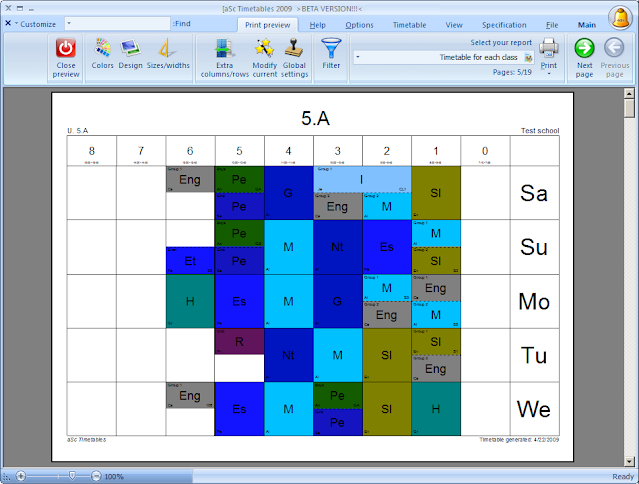

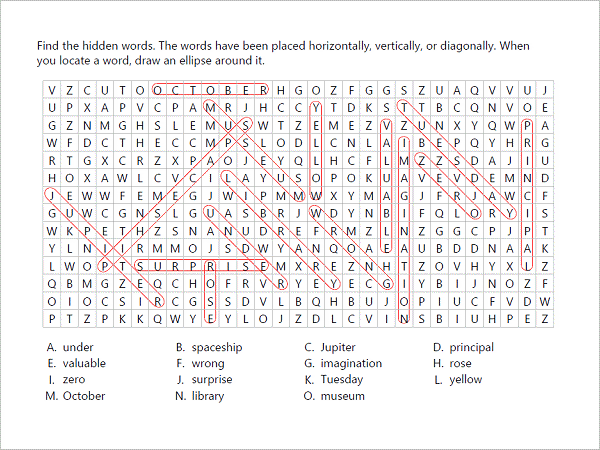



.png)

0 Comments